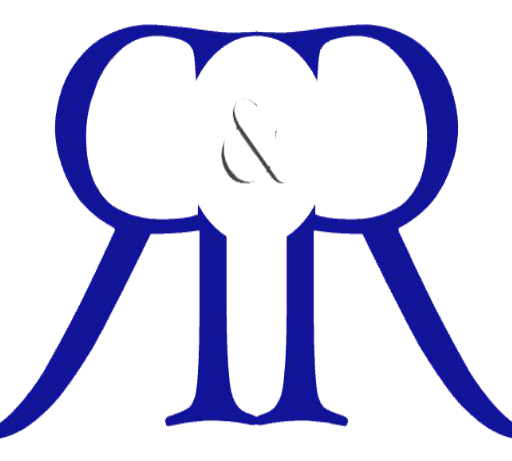Writing Effective Emails and Text Messages
Today more than ever, leaders are being asked to communicate through email, instant message, text messages, and other forms of written communication. Not only is technology being more engrained in nearly every industry, but more and more people are working remotely as well. This means that face-to-face meetings and even phone calls may not be convenient or possible.
This is especially true in the world post-COVID-19. While video calls and phone meetings are certainly options for many, the reality is that many employees work different hours and may even be stationed in various locations across the world. This can make it tough to arrange real-time meetings. The result is that business is increasingly being done through email and chat. That’s why it’s so crucial for leaders to learn how to communicate effectively through these tools.
Here are some tips for effectively communicating through email and text.
Be Relevant
Before you send an email, truly think about whether it’s necessary and if everyone who is going to receive the email actually needs to receive it. Most employees get so many emails in a day that they can’t possibly give each one the attention it deserves. If your email doesn’t have an objective (sharing important information, asking a specific question, etc.) that is relevant to all recipients, there’s a good chance it will be ignored or glossed over. Before you send an email, consider whether sending a text or having a phone call or video call might be a better choice.
Have a Clear Subject Line
The subject line of your email is important. Not only do people decide to open and read emails in part because of their subject, but having a relevant subject helps people find your message later should they need to refer to it. There’s a big difference between “Hi Team” or “Report” and “September 30 Meeting Summary” or “Quarterly Planning Report, Q2 2020.”
When you’re replying to an email, keep your comments relevant to the topic listed in the subject. If you need to discuss a new topic, start a new email with a relevant subject. This will help people stay organized.
Stay Brief
It’s unlikely that someone is going to read a “wall of text,” especially if they don’t know what they’re looking for. At best, they may skim the email and potentially miss out on important points.
Organize your thoughts, keep your sentences short and to the point, use simple and straightforward words, and use bullet points and lists when possible to make your email easier to read.
Also, try not to discuss several unrelated topics in one email. This is hard for people to digest and some of your points may be lost. Send separate messages instead, but make sure that these are focused on each topic and sent only to the people who need the information.
Watch Your Tone
The tone of an email can easily be misunderstood. Without physical and verbal cues, it’s hard to know how a person “feels” in an email. For example, if you write “That report is due today. Send it ASAP.”, this message could come off as angry or demanding even if that’s not your intent. Saying “Can you please make sure to send me that report today so I can review it before sending it off?” sounds much more pleasant and that likely won’t trigger an emotional reaction from the recipient.
State Your Goal
Why are you sending this email? Is it to provide information or are you looking for a response? If you need an answer to a question or if you’re looking for someone to send you a certain file, for example, state this clearly. Otherwise, you may not get what you’re looking for and you’ll have to send a follow-up message later.
Know When to Use Other Methods
Email isn’t always the best way to communicate. If you’re writing about something that may require some back-and-forth (such as a situation where you’d like input or where you figure the recipient may have some questions) you may want to send an instant message, start an online chat, or send a text instead.